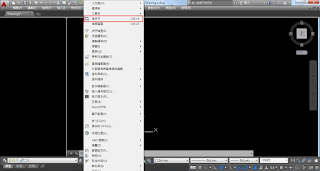AUTODESK有出品一個免費的軟體可以開啟AUTOCAD的圖檔且可以批量的轉換AUTOCAD圖檔的版本,廢說不多說直接下載安裝。
AUTODESK produced a free software which can open the AUTOCAD files and covert the AUTOCAD to different version.
AUTODESK produced a free software which can open the AUTOCAD files and covert the AUTOCAD to different version.
在瀏覽器找到 AUTODESK官網
單擊滑鼠左鍵 -> 所有產品
單擊滑鼠左鍵 -> DWG TrueView
單擊滑鼠左鍵 -> Download now
1.選擇適當的作業系統
2.選擇適當的語言
3.DOWNLOAD
找到儲存的地方後
雙擊滑鼠 左鍵
單擊滑鼠左鍵 -> 執行
1.選擇要儲存的地方
2.單擊滑鼠左鍵 -> 確定
單擊滑鼠左鍵 -> install
1.單擊滑鼠左鍵 -> I Accept
2.單擊滑鼠左鍵 -> Next
1.單擊滑鼠左鍵
2.選擇適當的位置
3.單擊滑鼠 左鍵 -> Install
單擊滑鼠左鍵 -> Finish
完成!!