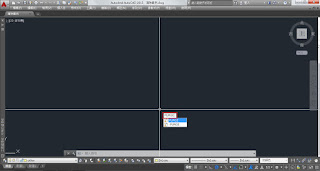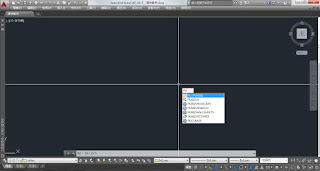AUTOCAD
AUTOCAD相關大全 (AUTOCAD IN THIS BLOGGER)
必備功能 1.Autocad--工具列不見了,指令找不到,菜單欄消失,都找不到按的地方 (Missing Menus and ToolBars) 基本功能 設定 ...
搜尋此網誌
2015/12/26
2015/12/17
Autocad--Autolisp程式教學(一)-Hello World!
相信大家都知道學程式的萬年第一程式就是"Hello World!",所以要帶大家用Autocad內建的編輯器來寫Hello World!
I believe everyone know that the fist program is "Hello world!" in every kind of program. So I would like to create the "Hello world!" with the editor in Autocad.
工具 --> Autolisp --> Visual Lisp 編輯器
開啟後的畫面
檔案 --> 新檔案
在紅框框內輸入程式
載入作用中的編輯視窗 即可使用程式
紅色框框為載入的畫面
輸入程式的指令
完成
也可以試試將程式中的 alert 改成 prompt,會有不同的結果.。
訂閱:
文章 (Atom)