模型與配置就像風景與相機, 可以先在模型裡將所有要呈現的東西都先繪圖進去,之後在用配置將所要呈現的內容及畫面都用配置設定好,就可以輸出一張張的圖紙(照片)。
先用一個簡易的範例說明,假設我想在三張圖紙(照片)分別呈現1 2 3 如下
那麼我們就先在模型裡畫出123,然後在配置分別對不同位置進行拍照(調整畫面的遠近及位置)
然後進行發佈就是將照片洗出來,完成。
MODEL and LAYOUT are just like view and camera. Image all of things you want to show are drawn in the MODEL and then use the LAYOUT to setting the view and content you would like to show. We will get the series of drawings(pictures).
Just take an easy example. I would like to show 1 2 3 in each drawing(picture) as below:
First we write 1 2 3 in MODEL. Second we adjust the position in different LAYOUT(zoom and pan).
Finally PUBLISH is to have those pictures.
先用一個簡易的範例說明,假設我想在三張圖紙(照片)分別呈現1 2 3 如下
那麼我們就先在模型裡畫出123,然後在配置分別對不同位置進行拍照(調整畫面的遠近及位置)
然後進行發佈就是將照片洗出來,完成。
MODEL and LAYOUT are just like view and camera. Image all of things you want to show are drawn in the MODEL and then use the LAYOUT to setting the view and content you would like to show. We will get the series of drawings(pictures).
Just take an easy example. I would like to show 1 2 3 in each drawing(picture) as below:
First we write 1 2 3 in MODEL. Second we adjust the position in different LAYOUT(zoom and pan).
Finally PUBLISH is to have those pictures.
在指令列 t -> ENTER
在紅點處 單擊滑鼠 左鍵
移動滑鼠
在紅點處 單擊滑鼠 左鍵
輸入要打的文字 1 -> ENTER
在 1. 處 單擊滑鼠 左鍵
在 2. 處 單擊滑鼠 左鍵
在 3. 處 單擊滑鼠 左鍵
之後就跟剛才的動作一樣
在紅點處 單擊滑鼠 左鍵
在紅點處 單擊滑鼠 左鍵
輸入要打的文字 2 -> ENTER
單擊滑鼠 左鍵
輸入要打的文字 3 -> ENTER
此時要畫的內容都已繪入了
接下來就是要進行"拍照"
單擊滑鼠 左鍵
在紅色框內 雙擊滑鼠 左鍵
用滑鼠滾輪 按住 移動畫面
用滑鼠滾輪 前後滾動 縮放畫面
調整完畫面後
在剛才的 紅色框 外面 雙擊滑鼠 左鍵
單擊滑鼠 右鍵
單擊滑鼠 左鍵
在 1. 處 單擊滑鼠 左鍵
在 2. 處 單擊滑鼠 左鍵
雙擊滑鼠 左鍵
修改成想要的名字後
ENTER
重複剛才 利用 滑鼠滾輪 按住及前後滾動 移動畫面
在 1. 處 單擊滑鼠 左鍵
在 2. 處 單擊滑鼠 左鍵
單擊滑鼠 右鍵
移除 -> 單擊滑鼠 左鍵
單擊滑鼠 左鍵
選擇要輸出的格式 PDF
發佈 -> 單擊滑鼠 左鍵
在 1. 處 單擊滑鼠 左鍵
選擇要儲存的位置後
在 2. 處 單擊滑鼠 左鍵
單擊滑鼠 左鍵
單擊滑鼠 左鍵
之後到剛才儲存的檔案位置後開啟就完成!!如下




































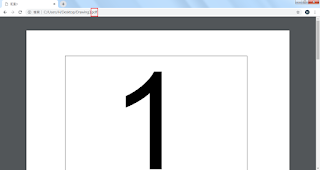


Xsn 笑三納: Autocad--模型和配置,將所有圖面都轉成一個pdf檔(Model And Layout, Convert All The Drawings To Pdf In A File In Autocad) >>>>> Download Now
回覆刪除>>>>> Download Full
Xsn 笑三納: Autocad--模型和配置,將所有圖面都轉成一個pdf檔(Model And Layout, Convert All The Drawings To Pdf In A File In Autocad) >>>>> Download LINK
>>>>> Download Now
Xsn 笑三納: Autocad--模型和配置,將所有圖面都轉成一個pdf檔(Model And Layout, Convert All The Drawings To Pdf In A File In Autocad) >>>>> Download Full
>>>>> Download LINK d9